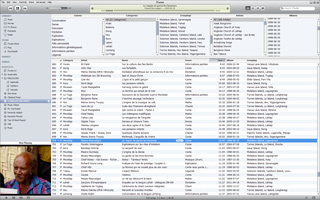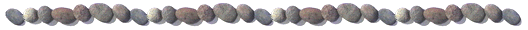
A user-friendly interface
As I set up the computer to be used in Motalava's local media library, one key issue was to build an interface which would be intuitive enough that it could be used by people who are not computer literate, yet still offer rich options to the user. After various trials, I concluded that mp3 enriched with id3 tags were the way to go, in combination with sophisticated players such as Winamp or iTunes.
For each mp3 file, the appropriate tags were first extracted from the OLAC metadata I had earlier written (as I was archiving with LACITO); the import from Xml to Mp3 was done semi-automatically – thanks to a Perl script kindly provided by my colleague Séverine Guillaume. I then spent a whole month improving the metadata manually. In particular, I had the idea of providing each sound file with at least one photo – typically, a photo of the speaker.
iTunes makes it easy to search through a whole collection, and quickly retrieve any file. Thanks to a patient editing of metadata, it is also capable of quickly filtering the archives by language, by location of recording, by individual speakers, by genre… It was quickly adopted by the islanders for whom I had designed the whole thing.
Click on the video above for an online demo. (I suggest going fullscreen)
If for some reason you can't access the video, you can have a look at a few screenshots. (Click on the pictures for a larger view)
As far as I know, this interface can only be displayed offline, installed on a local hard drive. The same recordings, though, can be accessed online – in a more classic presentation – via archival repositories of linguistic materials.